Welcome to Wuhan Yoha Solar Technology Co., Ltd!
common problem
Site Map
Language:
 Chinese
Chinese
 English
English
Welcome to Wuhan Yoha Solar Technology Co., Ltd!
common problem
Site Map
Language:
 Chinese
Chinese
 English
English
The solar cell module tester is mainly used for testing and recording results of various types of battery modules. After the production of solar cells is completed, they need to be cut using a laser slicing machine. Then, the single chip electrical performance is tested and classified using a solar cell sorting instrument. After classification, the electrical performance parameters are classified within a certain range. Crystal silicon solar cell modules require different specifications of single cell batteries according to different requirements. Solar cell modules are calculated based on the conversion efficiency of the cells and require electrical performance testing for cost.
Product details analysis:
Worktable: Working continuously for 24 hours, imported xenon lamp with a lifespan of 300000 flashes;
Intelligent control system: adopting digital control, PCL programmable control, and four line measurement; 14 bit four channel high-speed synchronous acquisition card with 8000 data acquisition points; 10 parameter displays; Automatic compensation of irradiance; Automatic temperature compensation;
Control touch screen: Full touch screen control human-machine interface and PLC intelligent control;
Extended functions: can achieve online testing, barcode scanning interface, and thin film online probe device;
Universal wheel: easy to install and move; Convenient and fast to move;
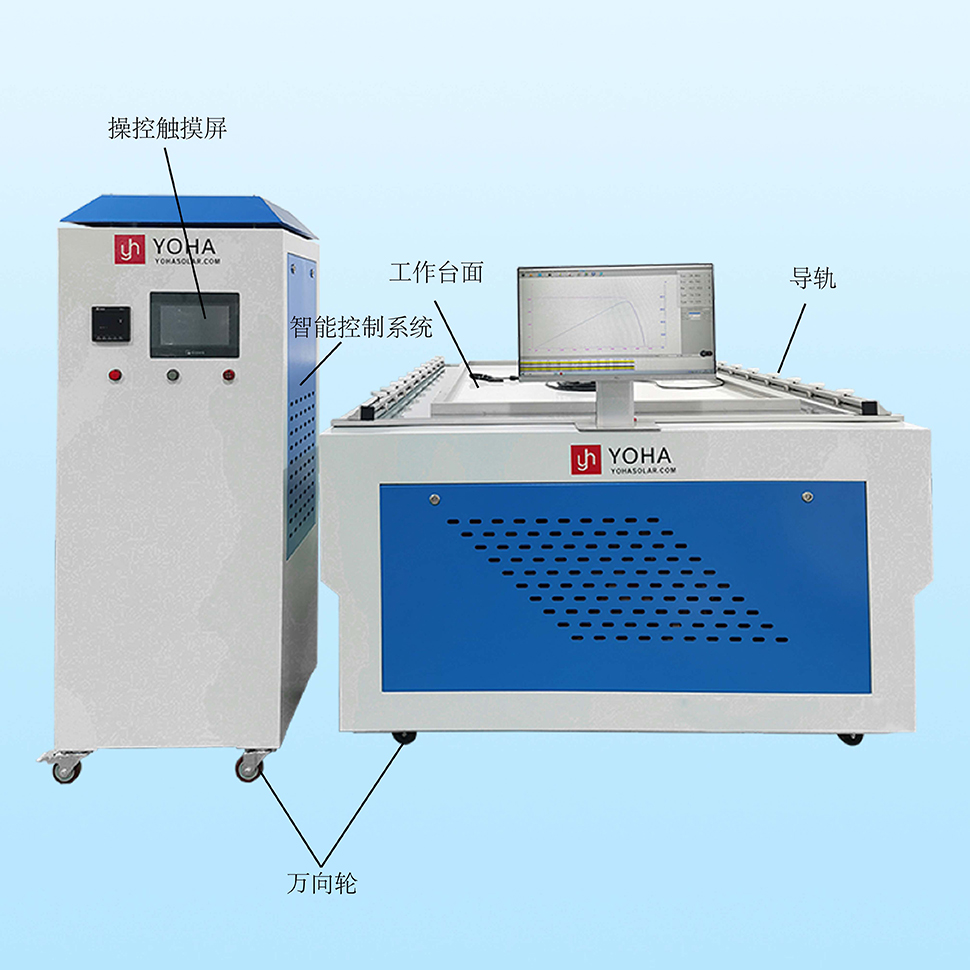
Connection and debugging of operating program equipment: The solar module tester consists of a tester host, a computer integrated machine, a component control cabinet, a printer, and other parts.
Electrical connection: The tester host is well connected to the component control cabinet, and the component control cabinet is connected to the foot switch, battery board, and computer. Connect the main power supply of the equipment properly; Connect the printer and monitor to the computer.
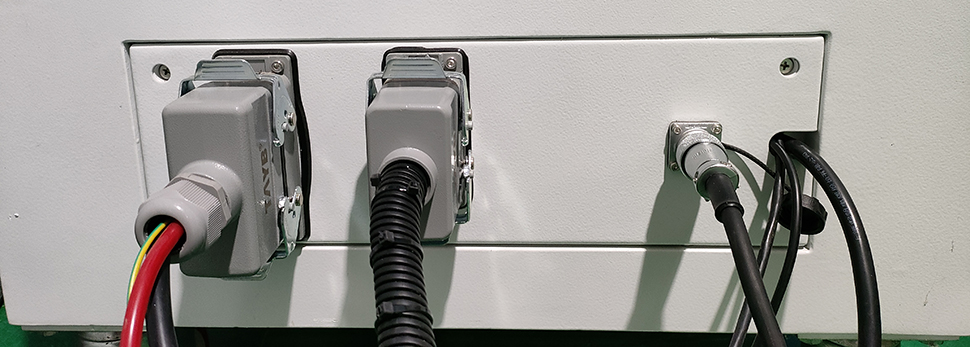
Debugging of equipment
Turn on the emergency stop switch and key switch of the sorting instrument host to close the contactor inside the machine, and check whether the fans of the light box and power box are operating normally; Then "Device initialization in progress" appears on the touch screen
Wait for about 30 seconds for the username and password boxes to appear on the touch screen
After entering the username and password, click "Enter System" to display the operation interface. After the operation interface appears, click "Charge" and touch the voltage on the screen.
Standard configuration: Pulse xenon lamp simulator light source Pulse xenon lamp optional configuration: manual automatic sliding rail with assembly line; Customized measurement of various solar cells with special requirements; Customized 100ms pulse width 225-1300nm dual light source
keywords:TOP
18086473422
MESSAGE
